socat
socat provides the ability to redirect input and outputs. See install instructions with links below for quick references on getting set up on most operating systems.
How it works
First a quick introduction to socat…
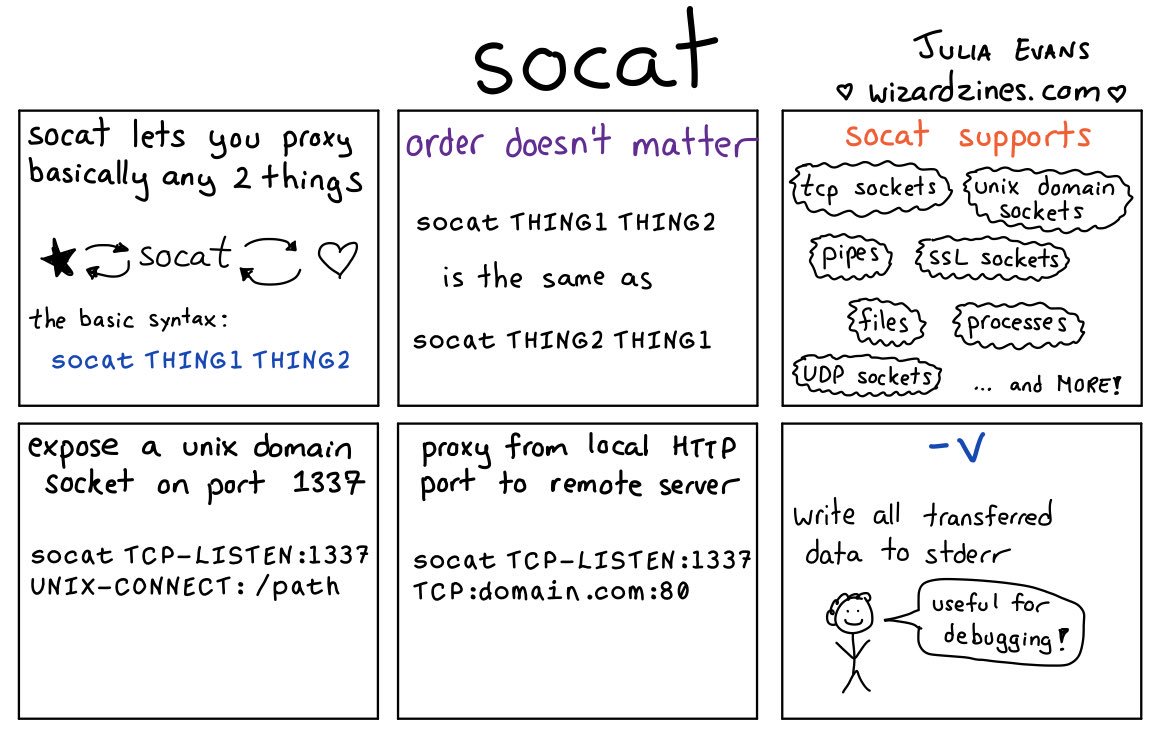
© 2018 Julia Evans, for more programming zines and comics, see wizardzines.com/
Examples in the comic included as text in our cheat sheet below for easy copy/paste.
Cheat sheet
-v option provides verbose output to stdout which is very useful for debugging
TCP proxy
Proxy from local HTTP port to remote server:
socat -v TCP-LISTEN:1337 TCP:example.com:80
now if you go to localhost:1337 you will see a response from http://example.com
(though the Host field is incorrect, so you get a 404). A deep dive into HTTP
is outside of the scope of this socat cheat sheet, but you can test this with
curl --resolve example.com:80:localhost:1334 example.com.
SSL
In real life, most servers will require SSL, which can be added on
(where verify=0 won’t check the SSL cert, which is fine for most debug /
learning use cases).
socat -v TCP-LISTEN:1337 ssl:example.com:80,verify=0
Unix domain socket
expose a unix domain socket on port 1337
socat TCP-LISTEN:1337 UNIX-CONNECT:/path
How to install
Debian / Ubuntu Linux
sudo apt-get update && sudo apt-get install socat
Arch Linux
sudo pacman -S socat
Fedora, CentOS, RedHat
sudo yum install socat
Mac Homebrew
brew install socat